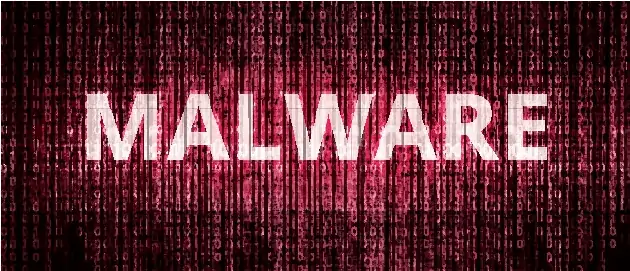In today’s modern, data-focused business environment, hackers continue to devise new and innovative ways to steal your important personal or corporate information.
“Phishing” – disguising a malicious email as a legitimate email, and fooling someone into entering their personal information or download an infected link – is extremely common. A successful phishing attempt can result in the placement of malware such as spyware, keyloggers, trojans, and more – which can lead to further data loss.
So, how can you take the right precautions to prevent data loss? Here are 6 helpful tips:
1. Protect Your Passwords
There are a few best practices you can follow to protect your passwords. First, NEVER tell anyone else your password, especially in response to an email or a phone call.
You should also use long, unique passwords that will be hard to guess. The longer, the better – long passwords are much harder to “crack”. Update these every month.
You should also consider enabling multi-factor authentication (MFA), which will provide you with another layer of protection.
2. Check Your List Of Authorized Devices
Checking your login history and authorized devices allow you to see if there has been any unauthorized activity on your account recently. Then, you can block specific devices and update your passwords, if you notice anything suspicious.
3. Never Click Suspicious Emails (And Definitely Don’t Download Attachments)
Phishing attempts are often disguised as coming from authority figures or people you know, to fool you into clicking them. As a rule, never click a suspicious email, and don’t download an attachment – no matter what file type it may be. You never know what it may contain.
4. Use Anti-Malware/Antivirus Software
An antivirus and anti-malware software can provide you with another layer of protection, isolating any harmful software before it can spread.
5. Backup Your Important Information Every Day
If your data is not backed up, it’s not safe. You should backup all of your important information every day, to ensure that it’s not lost if your computer or other device is compromised. This is the only way to make sure you can recover from a malware incident.
6. Avoid Public WiFi And Unsecured Websites
As a rule of thumb, do not use public WiFi hotspots. You should also avoid websites that do not use the encrypted HTTPS protocol (as opposed to HTTP), as your data could be intercepted. If you must use these sites, or use public WiFi, consider investing in a VPN (Virtual Private Network), which can encrypt your connection to protect your data.
Avoid Malware And Hackers – With These Simple Tips!
With these 6 simple tips, you are on your way to avoid hackers and malware, and keeping your data safe. Want to learn more? Contact K3 Technology at 303-770-8050, or visit our website at www.k3techs.com to get more tips about keeping your data secure.