Cybersecurity 101: How to Protect Yourself from Hackers
Understanding how to protect yourself from hackers is crucial in today’s digital world. Hackers are constantly finding new ways to get your personal and financial information. However, there are effective methods to protect yourself
By following specific steps, you can shield your personal information from unwanted eyes. This includes creating strong passwords, updating your software regularly, and being smart about the emails and links you open.
In the following discussion, we will explore these methods and more to help you stay safe in the digital world.
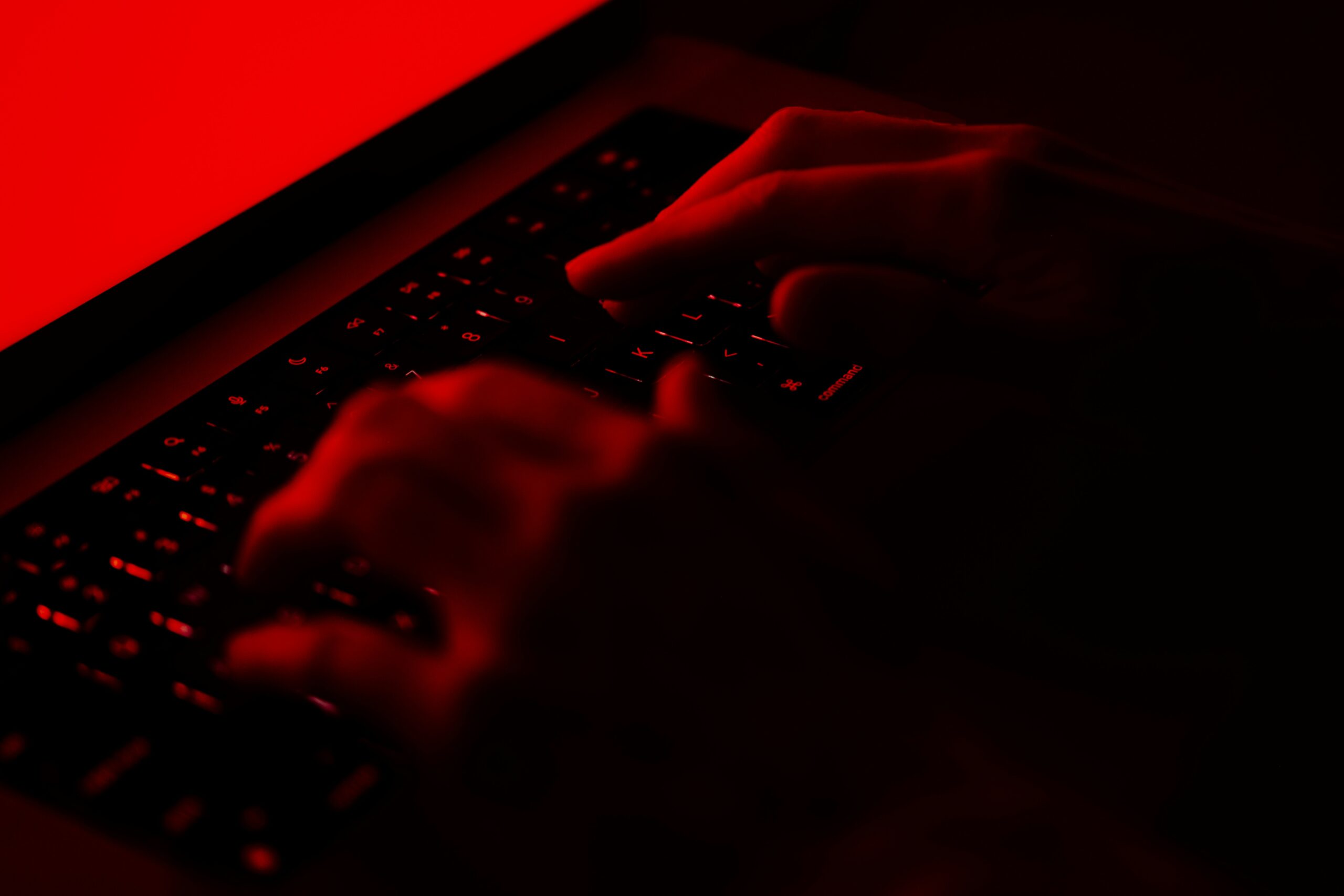
Exploring the Cyber Threat Landscape
Hackers are individuals who seek unauthorized access to your personal information, often for malicious purposes. It is important, then, to know how to protect yourself from hackers and their various types of attacks. The first step in safeguarding your data is awareness. Consider the following attacks:
- Phishing Attacks: This involves tricking you into giving away personal information, such as passwords and bank details, often through fake emails or websites that look real.
- Malware: Malicious software that is installed on your device without your knowledge, designed to harm your device or steal your data.
- Ransomware: A type of malware that locks you out of your device or encrypts your files, demanding payment for their release.
- Man-in-the-Middle Attacks: When a hacker secretly intercepts and relays messages between two parties who believe they are directly communicating with each other.
- SQL Injection: A technique used to attack data-driven applications, where malicious SQL statements are inserted into an entry field for execution (e.g., to dump the database contents to the attacker).
- Zero-day Exploits: These occur when hackers take advantage of a security vulnerability before the developer has had the chance to create a fix for it.
Understanding these attacks is the first step in your defense.

Basic Protective Measures
To guard against hackers, K3 Technology recommends adopting several basic protective measures. These strategies are crucial for keeping your personal information safe.
Strong Passwords: The first line of defense is creating complex and unique passwords for all your accounts. Avoid common words or sequences that are easy to guess. Instead, use a mix of letters, numbers, and symbols. For added security, change your passwords regularly.
Software Updates: Keeping your software up to date is vital. Software developers often release updates that fix security holes hackers could exploit. Whether it’s your operating system, applications, or antivirus software, ensure everything is current.
Secure Wi-Fi Connections: Unsecured Wi-Fi networks are a prime target for hackers. Always use a secure, encrypted Wi-Fi connection. This means setting a strong password for your home Wi-Fi and avoiding public Wi-Fi when accessing sensitive information.
Regular Backups: Keeping regular backups of your important files can be a lifesaver in the event of a cyber attack. Use an external drive or a cloud-based service to store copies of your files. If you fall victim to ransomware, for example, you can restore your data from a backup without paying the ransom.
Security Audits: Conduct regular reviews of your security practices and settings. This can involve checking the permissions on your apps, reviewing your account settings on social media, and ensuring your home network is secure. Professional services, including those offered by K3 Technology, can provide thorough audits and recommendations.
By incorporating these basic protective measures, you significantly reduce your risk of falling victim to hackers.

Advanced Security Measures
For those looking to further fortify their defenses against hackers, K3 Technology recommends several advanced security strategies. Consider the following:
Antivirus Software: Installing reputable antivirus software can provide a significant defense against malware and other malicious software. Ensure it’s always active and set it to update automatically to protect against the latest threats.
Firewalls: A firewall acts as a barrier between your computer and the internet, monitoring incoming and outgoing traffic to block unauthorized access. Ensure your computer’s firewall is enabled, and consider additional firewall protection for your network.
Two-Factor Authentication (2FA): This adds an extra step to your login process, typically requiring not just a password but also a code sent to your phone or generated by an app. This makes it much harder for hackers to access your accounts, even if they know your password.
Virtual Private Networks (VPNs): A VPN encrypts your internet connection, hiding your online activity from eavesdroppers and making it difficult for hackers to intercept your data. Using a VPN is especially important when you’re on public Wi-Fi networks.
Encrypted Emails: For sensitive communication, consider using email services that provide end-to-end encryption. This ensures that only you and your intended recipient can read what’s sent, with no possibility of interception in transit.
When learning how to protect yourself from hackers with these security strategies, it is important to remember that staying informed and proactive is your best defense.

How to Recognize and Response to Threats
In order to protect yourself from hackers, you need to know how to identify and respond to threats.
Recognizing threats entails understanding various tactics employed by hackers, including phishing attempts and social engineering. Phishing involves deceptive emails or messages designed to trick recipients into divulging sensitive information or clicking on malicious links. Social engineering manipulates individuals into disclosing confidential data through psychological manipulation. By staying vigilant and scrutinizing communications for irregularities, individuals can better identify potential threats.
Once you identify a potential threat, responding appropriately is crucial. If you suspect you’ve received a phishing email, do not click on any links or attachments it contains. Instead, report it to your IT department or use the reporting features provided by many email platforms. If you believe your personal information has been compromised, change your passwords immediately and monitor your accounts for any unusual activity.
For businesses, implementing incident response plans, developed in collaboration with cybersecurity experts like those at K3 Technology, is crucial. These plans outline procedures for containing breaches, assessing impacts, and communicating with stakeholders to minimize harm.
By combining vigilant threat recognition with proactive response strategies, individuals and organizations can enhance their defenses against hackers and mitigate potential risks.
Securing Mobile Devices
Lastly, mobile device security is another crucial aspect to keep in mind when learning how to proect yourself from hackers. Consider implementing the following measures:
Enabling “Find My Device” Feature
Enabling features such as “Find My Device” or similar functionalities can be instrumental in locating lost or stolen phones. This feature allows users to remotely track the location of their device, lock it, or even erase its data to prevent unauthorized access.
Downloading Apps from Trusted Sources
Downloading apps exclusively from trusted sources, such as official app stores like the Apple App Store or Google Play Store, is essential for mitigating the risk of downloading malicious software. These platforms employ stringent security measures to vet and verify apps, reducing the likelihood of encountering malware or other harmful applications.
Keeping Mobile Operating System and Apps Updated
Regularly updating the mobile operating system (OS) and installed apps is crucial for addressing security vulnerabilities and patching known exploits. Software updates often include security patches and bug fixes designed to bolster device security and protect against emerging threats. Users should enable automatic updates whenever possible to ensure their devices remain protected.
By implementing these security measures, mobile device users can enhance their defenses against hackers and minimize the risk of falling victim to cyber attacks.
Frequently Asked Questions
RELATED TO: “How to Protect Yourself from Hackers”
How will I know if I’m hacked?
You may notice unusual activity on your accounts, such as unauthorized transactions, unexpected changes to settings, or receiving notifications for actions you didn’t take. Additionally, if your device suddenly slows down or behaves erratically, it could indicate a potential hack. Regularly monitoring your accounts and devices for suspicious activity is crucial.
What is the most likely way to get hacked?
Phishing remains one of the most common ways hackers gain unauthorized access. By tricking individuals into divulging login credentials or clicking on malicious links, hackers can compromise accounts and steal personal information. It’s essential to exercise caution when interacting with emails, messages, and websites, especially those requesting sensitive information.
What should I do if I receive a suspicious email or message?
If you receive a suspicious email or message, exercise caution and refrain from clicking on any links or downloading any attachments. Instead, carefully examine the message for signs of phishing or other fraudulent activity.
How can I protect my personal information while browsing the internet?
To protect your personal information while browsing the internet, ensure that you only visit secure websites with HTTPS encryption. Additionally, be cautious about sharing sensitive information online and avoid entering personal details on unfamiliar or unsecured websites. Consider using a virtual private network (VPN) to encrypt your internet connection and enhance privacy.
What steps should I take if I suspect that my device has been compromised by malware?
If you suspect that your device has been compromised by malware, take immediate action to mitigate the threat. Disconnect the device from the internet and run a full scan using reputable antivirus software. Follow the instructions provided by the antivirus program to remove any detected malware and restore the device to a safe state.
What steps should I take to secure my home Wi-Fi network?
Start by changing the default network name (SSID) and password to unique, strong credentials. Enable WPA2 or WPA3 encryption to encrypt your Wi-Fi traffic and prevent unauthorized access. Additionally, consider disabling remote management features and regularly updating your router’s firmware to patch security vulnerabilities.
How can I ensure that my children stay safe online?
To ensure that your children stay safe online, it’s essential to educate them about internet safety and establish clear guidelines for internet usage. Encourage open communication about their online activities and teach them to recognize and avoid potential dangers, such as cyberbullying, inappropriate content, and online predators. Consider using parental control software to monitor and manage their online behavior and restrict access to age-inappropriate content.
Conclusion: Learning How to Protect Yourself from Hackers
Safeguarding your data and assets from hackers essential. By implementing the various strategies and best practices outlined in this guide, you can significantly reduce the risk of falling victim to cyber attacks and protect your personal information and digital assets. Remember to create strong passwords, keep your software and devices updated, and exercise caution when sharing sensitive information online. Stay informed about the latest cybersecurity threats and remain vigilant in identifying and responding to potential dangers. With diligence and proactive measures, you can fortify your defenses against hackers and enjoy a safer online experience.






