Introduction : How to respond to ransomware threat?
How to respond to ransomware threat? Ransomware is a type of malware that is designed to encrypt a victim’s files and hold them hostage until a ransom is paid. The rise of ransomware attacks in recent years has been alarming, with businesses and individuals falling prey to these attacks more frequently than ever before. As a result, it’s important to know how to respond to a ransomware threat in order to minimize the damage and protect yourself or your organization.
In this article, we’ll explore some practical steps you can take to respond to a ransomware threat. From preparing your systems and data ahead of time to responding in the event of an attack, we’ll cover everything you need to know to keep your data safe and secure. Whether you’re a business owner, IT professional, or simply someone who wants to protect their personal data, this guide will provide you with the knowledge and tools you need to stay safe in an increasingly dangerous digital world. So let’s dive in and learn how to respond to a ransomware threat.

Understanding the Basics of Ransomware Threats: Prevention and Response
Ransomware attacks are becoming increasingly common, and it’s important to understand the basics of how they work and how to prevent and respond to them. Ransomware is a type of malware that encrypts the victim’s data and demands a ransom in exchange for the decryption key. These threats can have serious consequences for individuals, businesses, and organizations.
One of the best ways to prevent a ransomware attack is to keep your software up to date and use strong passwords. You should also be cautious about opening email attachments or clicking on links from unknown sources. If you do become a victim of a ransomware attack, it’s important to have a plan in place for how to respond. This may involve restoring data from backups or paying the ransom (although this is not recommended). By understanding the basics of ransomware attacks and taking steps to prevent and respond to them, you can help protect yourself and your organization from this growing threat.

What to Do If You’ve Been Hit by Ransomware: A Step-by-Step Guide
Ransomware attacks are becoming more common, and if you’ve been hit, it can be a stressful and confusing experience. However, there are steps you can take to minimize the damage and get your data back. This guide will walk you through what to do if you’ve been hit by ransomware.
The first step is to disconnect from the internet and any other networks to prevent the ransomware from spreading to other devices. Next, take a deep breath and assess the situation. Do not pay the ransom, as there is no guarantee that the attacker will actually give you access to your data. Instead, try to identify the type of ransomware that has infected your device, as this will help you determine if there are any tools available to decrypt your data. Contact a professional if necessary. Lastly, ensure you have a reliable backup system in place to restore your data and avoid falling prey to ransomware attacks in the future. By following these steps, you can minimize the damage caused by a ransomware attack and take proactive measures to prevent future attacks.

Ransomware Protection: How to Secure Your Systems and Data
Ransomware attacks are a growing concern for businesses and individuals alike. These attacks can cause serious damage to your systems and compromise your sensitive data. Fortunately, there are steps you can take to protect yourself from these threats. Here are some tips for securing your systems and data from ransomware attacks. First and foremost, make sure that all of your software and systems are up-to-date with the latest security patches. This will help to prevent vulnerabilities that can be exploited by ransomware attackers. Additionally, it’s important to have a strong anti-virus and anti-malware program installed on your computer or network. This will help to detect and remove any threats that do manage to make their way onto your system. Another important step is to regularly back up your data to an offsite location. This way, if your systems are compromised by ransomware, you can easily restore your data from a secure backup.
It’s also important to be cautious when opening emails or clicking on links, as many ransomware attacks are delivered through phishing scams. Be sure to only open emails and attachments from trusted sources, and never download files or click on links from unknown or suspicious sources. Finally, consider working with a security professional who can help you to develop a comprehensive security strategy that will protect your systems and data from all types of threats, including ransomware attacks. By following these tips, you can help to ensure that your systems and data remain safe and secure.

Ransomware Removal: Best Practices for Dealing with Malware Infections
Ransomware is a type of malicious software that encrypts your computer files and demands payment to release them. It is a serious threat to businesses and individuals alike. If you’ve fallen victim to a ransomware attack, it’s important to take immediate action to remove the malware and protect your data. Here are some best practices for dealing with ransomware infections:
First, disconnect your infected device from the network to prevent the ransomware threats from spreading to other computers. Then, run a reputable anti-virus software to scan and remove the malware from your device. If your anti-virus software can’t remove the ransomware, consider seeking the help of a professional ransomware removal service. Once the malware is removed, restore your files from a recent backup. Remember to keep your anti-virus software and operating system updated to prevent future threats. By following these best practices, you can effectively deal with ransomware infections and minimize the damage they can cause.
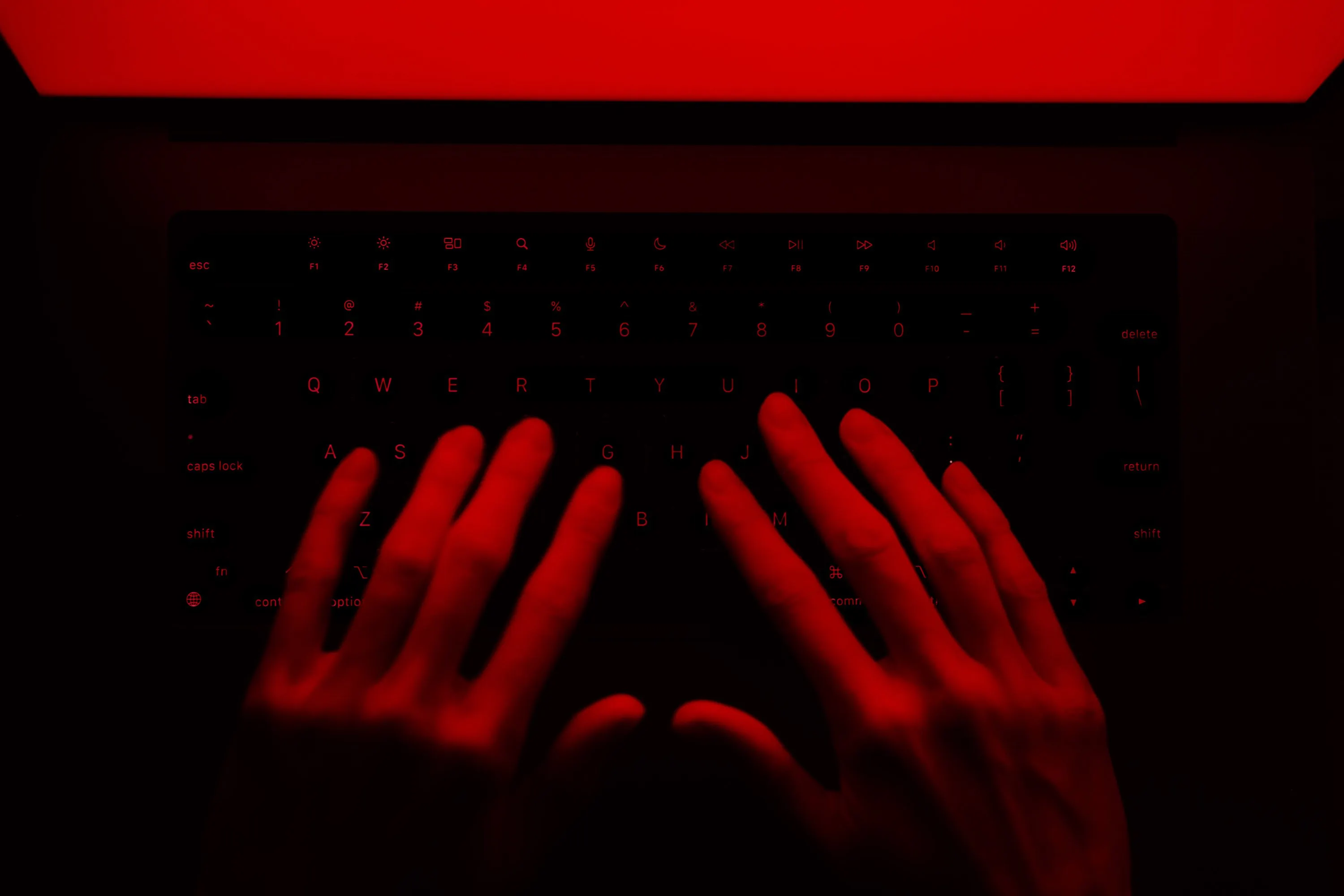
Ransomware Negotiation: Should You Pay the Ransom or Not?
When a company falls victim to a ransomware attack, the decision of whether to pay the ransom or not can be challenging. Every situation is unique, so it’s important to consider several factors before taking any action.
One important point to keep in mind is that paying the ransom does not guarantee that the hackers will restore the data. In fact, there’s a possibility that they might not provide the decryption key even after the ransom is paid. Furthermore, paying the ransom can incentivize attackers to continue their criminal activities. Conversely, refusing to pay the ransom may result in the loss of valuable data and substantial financial losses. To make an informed decision, it’s advisable to seek the assistance of a professional ransomware negotiator who can guide you through this complex process.

Ransomware Preparedness: Building a Strong Response Plan
To protect your important files, you need a good plan against ransomware. Ransomware is a mean computer virus that can lock your files and ask for money to unlock them. First, always keep a backup of your files somewhere safe, like an external hard drive or the cloud. Next, make sure you have strong security software. This will help stop the virus threat from getting in. Also, teach everyone who uses the computer how to spot fake emails and bad websites, so they won’t accidentally let the virus in.
A response plan is also very important. That way, if the bad virus does get in, you’ll know what to do. First, you should quickly find out which computers have the virus threat. Then, cut them off from the network so the virus can’t spread. After that, tell the right people in your company or family about the problem. They can help you get everything back to normal. Finally, don’t forget to learn from what happened. Look at what went wrong, and fix it so the ransomware won’t win again.

Conclusion : How to respond to ransomware threat?
In conclusion, responding to ransomware threats is essential for protecting your business and personal data. It requires a proactive approach that includes regular backups, network segmentation, and employee training. Additionally, using strong passwords, updating software, and deploying security solutions such as firewalls and antivirus software can help minimize the risk of a ransomware attack. If you do fall victim to a ransomware attack, it’s important to remain calm and avoid paying the ransom. Instead, isolate the affected systems, report the incident to law enforcement, and seek assistance from a reputable cybersecurity firm. By taking these steps, you can minimize the damage caused by ransomware and help prevent future attacks. Remember, staying vigilant and prepared is key to protecting yourself from the growing threat of ransomware. Keep your systems and data secure by implementing strong security measures and regularly reviewing and updating them to stay ahead of cybercriminals.






