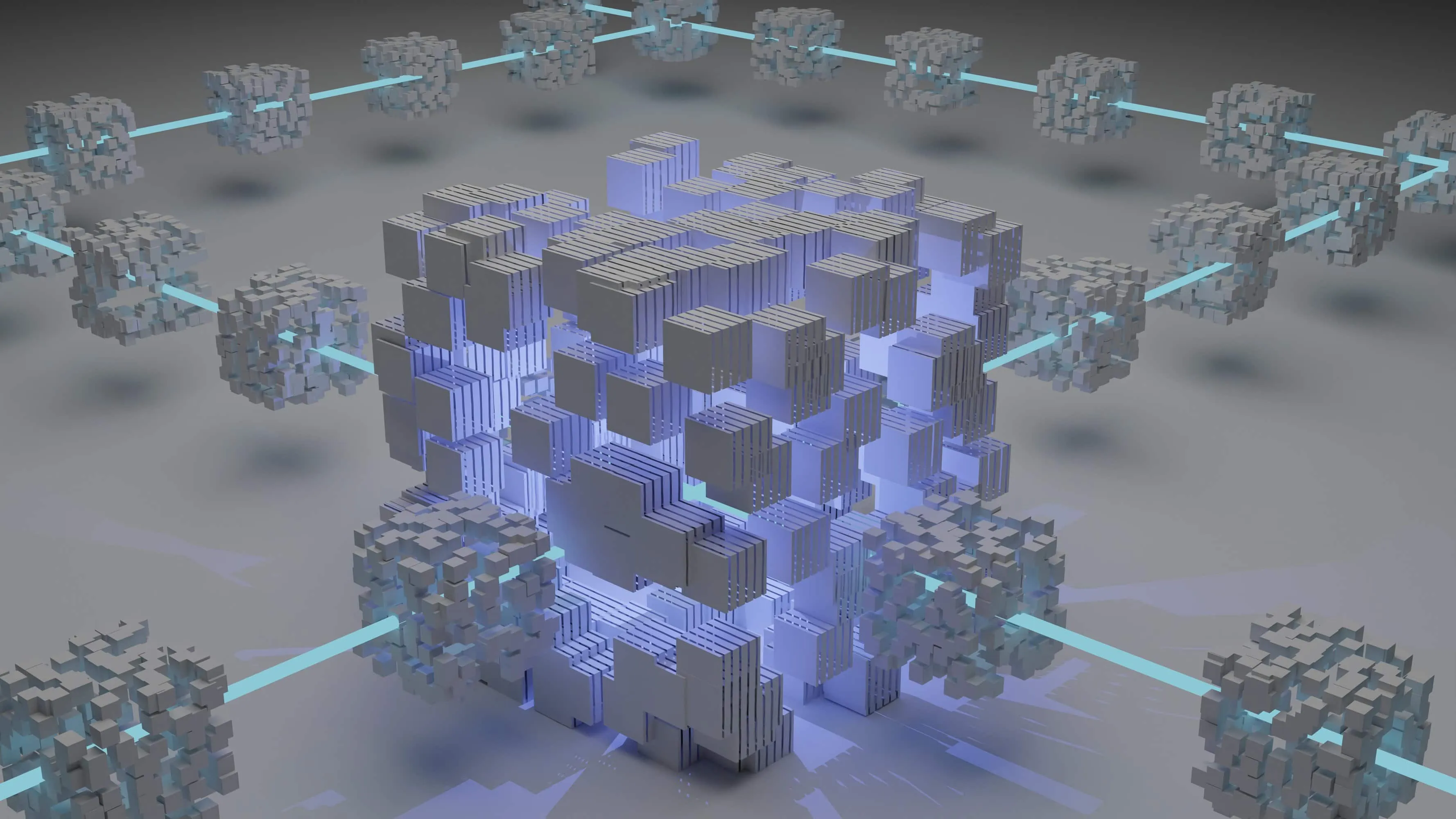Introduction : How can you protect your information when using wireless technology
How can you protect your information when using wireless technology? Wireless technology has revolutionized the way we live, work and communicate. With the convenience of being able to access the internet from almost anywhere, it has become an integral part of our daily lives. However, this convenience comes with a price – wireless technology can make your personal information vulnerable to cyberattacks. Cybercriminals can easily intercept your wireless signals and gain access to your private information. Therefore, it is crucial to take necessary precautions to protect your information when using wireless technology.
So, how can you protect your information when using wireless technology? In this article, we will discuss some easy steps that you can take to keep your data safe. From using secure passwords to encrypting your data, we will cover various methods that you can use to safeguard your personal information. By following these simple steps, you can ensure that your online activities remain secure and your personal information stays private. So, let’s dive in and learn how to protect our information when using wireless technology.

Understanding Wireless Technology Security Risks: What You Need to Know
Wireless technology has become an integral part of our lives, with many of us relying on wireless networks to connect our devices to the internet. However, as convenient as wireless technology is, it also poses significant security risks. Hackers can exploit vulnerabilities in wireless networks to steal sensitive data, install malware, or even take control of devices connected to the network. Understanding these risks is essential for anyone who uses wireless technology.
One of the most significant risks associated with wireless technology is the potential for unauthorized access. Wireless networks use radio waves to transmit data, which makes them vulnerable to interception. Hackers can use specialized tools to capture these radio waves and use them to gain access to the network. Once on the network, they can eavesdrop on communications, steal data, or install malware on connected devices. To mitigate these risks, it’s essential to use strong passwords and encryption, keep software up-to-date, and limit access to the network to authorized users.

Choosing Secure Wireless Networks: Tips and Best Practices
Wireless networks have become a staple in our daily lives. With the increasing number of mobile devices and the rise of remote work, the need for a secure wireless network is more important than ever. Choosing a secure wireless network can be challenging, but there are several tips and best practices you can follow to ensure you make the right decision. One important consideration is to look for networks that use encryption, such as WPA2, which can protect your data from hackers. Additionally, it’s essential to change the default network name and password and to create a strong password that includes a mix of uppercase and lowercase letters, numbers, and symbols. These simple steps can go a long way in ensuring that your wireless network is secure.
Another key factor to consider when choosing a secure wireless network is the strength of the signal. Weak signals can increase the risk of a security breach, as they can be easier to intercept. To ensure a strong signal, it’s essential to choose a network with the appropriate range and to place your router in a central location. Other best practices include turning off your network when it’s not in use, regularly updating your router’s firmware, and limiting the number of devices that can connect to your network. By following these tips and best practices, you can be confident that your wireless network is secure and protected against potential security breaches.

Using Strong Passwords and Authentication Measures to Protect Your Wireless Devices
In today’s digital age, wireless devices have become an integral part of our lives. From smartphones and laptops to smart home devices, we use them to connect to the internet and stay connected with others. However, with the rise of cyber threats, it is more important than ever to ensure the security of our wireless devices. One of the simplest and most effective ways to do this is by using strong passwords and authentication measures.
A strong password is one that is difficult for others to guess but easy for you to remember. It should be at least eight characters long and contain a mix of letters, numbers, and special characters. Additionally, it is important to use different passwords for each of your devices and to change them regularly. Authentication measures such as two-factor authentication add an extra layer of security by requiring a unique code in addition to a password to access your device or account. By using strong passwords and authentication measures, you can protect your wireless devices from cyber attacks and keep your personal information safe.
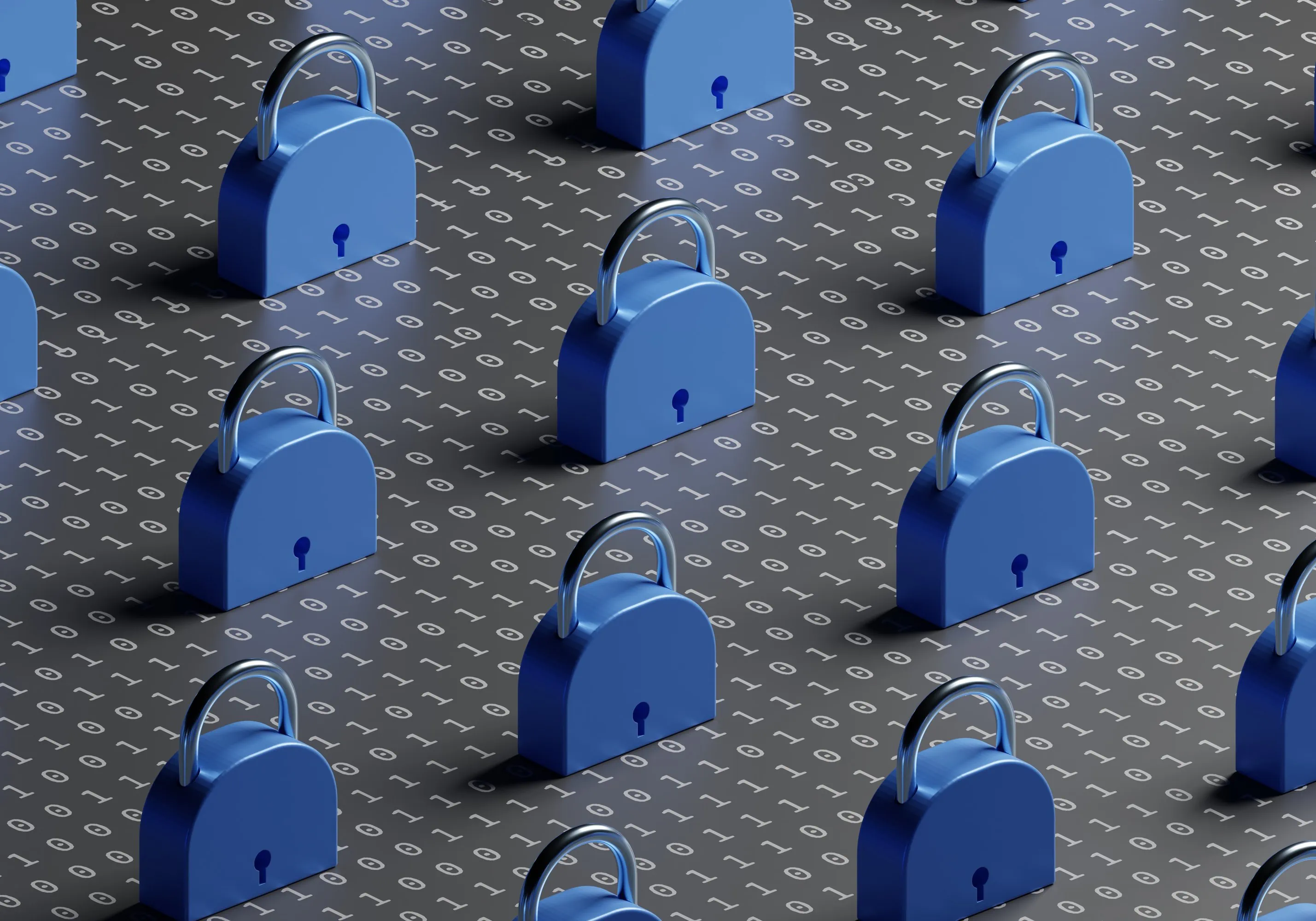
Encrypting Your Wireless Data: How to Keep Your Information Safe and Secure
In today’s world, where we rely heavily on the internet for almost everything, it’s essential to keep our information safe and secure. One way to do that is by encrypting your wireless data. Wireless networks are incredibly convenient, but they also come with a significant risk of data theft. Encrypting your wireless data makes it unreadable to anyone who doesn’t have the proper key, adding an extra layer of protection to your sensitive information. To encrypt your wireless data, you’ll need to use a protocol like WPA2 or WPA3. These protocols encrypt your data as it travels over your network, making it virtually impossible for anyone to intercept and read it. With encryption in place, you can rest assured that your data is safe and secure.
To ensure the safety of your wireless data, you should also consider using a strong password and changing it frequently. You should also avoid connecting to public Wi-Fi networks as they are typically unsecured and vulnerable to data breaches. If you must use public Wi-Fi, be sure to use a virtual private network (VPN) to encrypt your data and protect it from prying eyes. It’s also a good idea to keep your devices updated with the latest security patches and software updates. By following these simple steps, you can keep your wireless data safe and secure, protecting your personal information from cybercriminals and other malicious actors.


Limiting Your Wireless Network’s Range: Controlling Access to Your Information
Wireless networks are prevalent in today’s connected world. They make it easy for people to access the internet from anywhere within range of the network. However, this convenience can come with a downside. If your wireless network’s range is too large, it can become easy for unauthorized users to access your information. That’s why it’s important to limit your wireless network’s range. By doing so, you can control who has access to your information and reduce the risk of unauthorized access.
One way to limit your wireless network’s range is to adjust the transmission power of your wireless router. This can be done by changing the router’s settings or by using a physical device such as a signal blocker or a wireless access point. Another way to control access to your information is to enable security features such as password protection and encryption. By taking these steps, you can ensure that only authorized users can access your wireless network and the information it contains. In conclusion, limiting your wireless network’s range is a crucial step in protecting your privacy and data.

Updating Your Wireless Devices: The Importance of Security Patches and Software Updates
Wireless devices are an integral part of our daily lives. From smartphones and laptops to smart home appliances and vehicles, we rely on them for communication, entertainment, and convenience. However, with the ever-increasing use of wireless devices comes the risk of security breaches and data theft. That’s why it’s important to keep your wireless devices updated with the latest security patches and software updates. These updates are designed to fix security vulnerabilities and improve performance, ensuring your device remains secure and functioning correctly.
Security patches and software updates are crucial for protecting your wireless devices from cyber threats. Hackers are always looking for vulnerabilities in operating systems and applications, and these updates can fix any security flaws that may have been discovered. In addition to improving security, updates can also add new features, improve device performance, and fix bugs that may cause problems. Therefore, it’s essential to regularly check for updates and install them as soon as they become available. By doing so, you can keep your device safe and functioning correctly, ensuring that you can continue to enjoy all the benefits of your wireless devices without any worries.

Monitoring Your Wireless Activity: How to Spot Suspicious Behavior and Respond Appropriately
Wireless devices are an essential part of our daily lives, and we rely on them for communication, entertainment, and productivity. However, they can also be vulnerable to security threats that put our personal information at risk. That’s why it’s crucial to monitor your wireless activity regularly and be on the lookout for suspicious behavior.
One way to do this is by keeping an eye on your network traffic. Look for any unusual spikes in data usage or connections to unfamiliar devices. Additionally, make sure that your wireless network is encrypted and protected by a strong password. If you do spot suspicious behavior, such as unauthorized access or unusual traffic, respond appropriately by disconnecting from the network, resetting your password, and contacting your internet service provider for assistance. By monitoring your wireless activity and taking these simple steps, you can protect yourself from potential security threats and enjoy a safer, more secure online experience.

Conclusion : How can you protect your information when using wireless technology
In conclusion, protecting your information when using wireless technology is crucial in today’s world. With the rise of cyber threats, it is important to take steps to safeguard your data. By following some simple steps, you can minimize the risks and enjoy the convenience of wireless technology. First, make sure to use strong passwords and change them frequently. This will make it harder for hackers to gain access to your information. Additionally, avoid using public Wi-Fi networks, as they are often unsecured and can leave your data vulnerable to interception. Instead, use a virtual private network (VPN) to encrypt your traffic and protect your online activities.
Furthermore, keep your software and devices up to date to ensure that you have the latest security features and patches. Be wary of suspicious emails, links, and downloads, as they can contain malware and other harmful software. Finally, consider using two-factor authentication for an extra layer of security. By implementing these practices, you can safeguard your information and minimize the risks of cyber attacks. With these tips in mind, you can use wireless technology safely and securely, without compromising your personal information.