Introduction: What to Do When I Receive a Phishing Email in Proofpoint Essentials?
Phishing emails pose a significant threat to individuals and organizations alike. Crafted to deceive, these emails aim to extract sensitive information, leading to potential data breaches or financial losses.
At K3 Technology, we recognize the gravity of such cyber threats. Enter Proofpoint Essentials – a robust email security solution designed to be your shield against phishing attacks.
In this guide, we’ll explore the dangers of phishing emails, shedding light on how Proofpoint Essentials fortifies your defenses, ensuring a safer digital experience.

How to Recognize Phishing Emails with Proofpoint Essentials
Recognizing phishing emails is paramount in safeguarding your digital presence. Within Proofpoint Essentials, several indicators help identify potential threats:
Quarantine Status: Keep an eye on emails marked as quarantined by Proofpoint Essentials. These are suspected phishing attempts, and caution is advised.
Spam Tags and Markings: Scan for prominent spam tags or markings within emails. Proofpoint Essentials employs robust algorithms to flag and filter out potentially harmful content.
Suspicious Sender Address and Domain: Examine sender details closely. Phishing emails often use deceptive addresses or domains that mimic legitimate sources. Ensure consistency with trusted contacts.
Urgency and Pressure Tactics: Be wary of emails creating a sense of urgency or pressure. Phishers often use these tactics to prompt hasty actions. Verify such requests independently.
Mismatched Email Address and Sender Name: Check for discrepancies between the sender’s email address and displayed name. Phishers may attempt to mislead by presenting a familiar name with an unfamiliar address.
Grammatical Errors and Inconsistencies: Phishing emails may contain grammatical errors or inconsistencies. Legitimate communications are usually well-crafted, so discrepancies can be red flags.
Unusual Attachments and Links: Exercise caution with unexpected attachments or hyperlinks. Hover over links to reveal their destination, and avoid downloading files from unverified sources.
Remaining vigilant and leveraging Proofpoint Essentials’ features ensures a proactive defense against phishing threats. Stay informed to enhance your cybersecurity posture.

Overview of Proofpoint Essentials
Proofpoint Essentials stands as a robust email security solution, adeptly safeguarding your digital communications. Designed to fortify your defenses against phishing attempts, this platform offers a comprehensive suite of features to ensure a secure and trustworthy email environment.
Advanced Threat Protection: Proofpoint Essentials incorporates cutting-edge threat detection mechanisms. It employs advanced algorithms to analyze incoming emails, identifying and quarantining potential threats before they reach your inbox.
Quarantine Management: The platform provides an intuitive interface for managing quarantined emails. Users can review and release legitimate emails mistakenly flagged as potential threats, adding an extra layer of control and flexibility.
Spam Filtering: With state-of-the-art spam filtering capabilities, Proofpoint Essentials efficiently separates legitimate emails from unwanted spam. This not only enhances the overall email experience but also reduces the risk of falling victim to phishing schemes.
URL Defense: URLs embedded within emails are scrutinized in real-time to determine their legitimacy. Suspicious links are either blocked or redirected through Proofpoint’s secure servers, preventing users from accessing potentially harmful content.
User-Friendly Interface: Navigating Proofpoint Essentials is user-friendly, ensuring a seamless experience for users of all technical proficiencies. The platform’s interface is intuitive, making it easy to configure settings, manage preferences, and access security features effortlessly.
Customizable Policies: Tailor security policies to align with your specific organizational requirements. Proofpoint Essentials allows you to customize settings, ensuring a personalized and adaptive security framework that caters to the unique needs of your business.
By leveraging Proofpoint Essentials, you empower your organization with a formidable defense against phishing threats. This sophisticated email security solution exemplifies K3 Technology’s commitment to providing cutting-edge IT services.

What to Do When I Receive Phishing Email in Proofpoint Essentials: Immediate Actions
Upon encountering a potential phishing email in your Proofpoint Essentials-protected inbox, swift and decisive actions are crucial to maintaining a secure digital environment.
Do Not Click or Download: Resist the urge to click on any links or download attachments within the suspicious email. Phishing emails often contain harmful elements designed to compromise your security.
Mark as Phishing: Use Proofpoint Essentials to mark the email as phishing. This ensures that the system learns from the incident, enhancing its ability to identify and block similar threats in the future.
Report to IT Support: Immediately report the phishing attempt to your IT support team. They can take additional measures to investigate the incident, further fortify security, and implement necessary preventive measures.
Quarantine the Email: If the email has not been automatically quarantined, take the initiative to move it to the quarantine folder. This step prevents accidental interaction with the content, reducing the risk of compromising sensitive information.
Educate Employees: If you are part of an organization, inform your colleagues about the phishing attempt. Raising awareness among employees about potential threats contributes to a collective effort in maintaining a secure digital environment.
Change Passwords: As a precautionary measure, change your passwords, especially if the phishing email attempts to trick you into revealing sensitive login credentials. This extra layer of security helps safeguard your accounts from potential breaches.
By promptly executing these actions, you contribute to a proactive defense against phishing threats.

What to Do When I Receive Phishing Email in Proofpoint Essentials: Future Actions
Employee training and awareness stand as vital pillars in fortifying defenses against phishing threats. It is imperative that every member of the organization is equipped with the knowledge and skills to identify and respond effectively to potential dangers lurking in their email inboxes.
Training Initiatives: K3 Technology places a strong emphasis on implementing regular training programs that empower employees with the latest insights into phishing tactics. These programs cover the evolving nature of cyber threats, the anatomy of phishing emails, and the importance of remaining vigilant in the face of potential attacks.
Simulated Phishing Exercises: To bolster practical learning, K3 Technology conducts simulated phishing exercises, replicating real-world scenarios. These exercises allow employees to experience simulated phishing attempts in a controlled environment, enabling them to recognize and resist such threats in their daily interactions with emails.
Security Best Practices: Employees are educated on security best practices, emphasizing the importance of verifying sender addresses, avoiding clicking on suspicious links, and scrutinizing unexpected attachments. This knowledge equips them with the tools needed to make informed decisions when navigating their email communications.
Reporting Mechanisms: Employees are educated on the reporting mechanisms within Proofpoint Essentials. This includes marking suspicious emails as phishing and promptly reporting incidents to the IT support team. Such reporting mechanisms contribute to the collective intelligence of the organization’s security infrastructure.
By instilling a proactive and vigilant mindset among employees, K3 Technology aims to create a resilient human firewall that complements advanced email security solutions.

What to Do When I Receive Phishing Email in Proofpoint Essentials: Incident Response and Remediation
In the event of a phishing email slipping through the layers of defense provided by Proofpoint Essentials, K3 Technology places a paramount focus on swift incident response and effective remediation to neutralize potential threats.
Analysis and Attribution: Our expert IT team conducts a thorough analysis to understand the nature and scope of the phishing attack. This includes determining the origin, assessing the potential impact, and identifying any compromised systems. This attribution phase is crucial for developing targeted remediation strategies.
Remediation Strategies: Tailored remediation strategies are devised based on the specific characteristics of the phishing incident. This may involve removing malicious emails, patching vulnerabilities, and conducting system-wide scans to ensure the complete eradication of any residual threats.
Communication and Notification: Effective communication is paramount during incident response. K3 Technology follows a transparent approach, keeping stakeholders informed about the incident, its impact, and the steps being taken for remediation.
Continuous Improvement: Every incident serves as a learning opportunity. K3 Technology is dedicated to a continuous improvement cycle, analyzing the effectiveness of incident response measures and refining protocols to stay ahead of evolving phishing tactics.
K3 Technology’s incident response and remediation approach are founded on agility, collaboration, and a commitment to safeguarding our clients from the ramifications of phishing attacks.
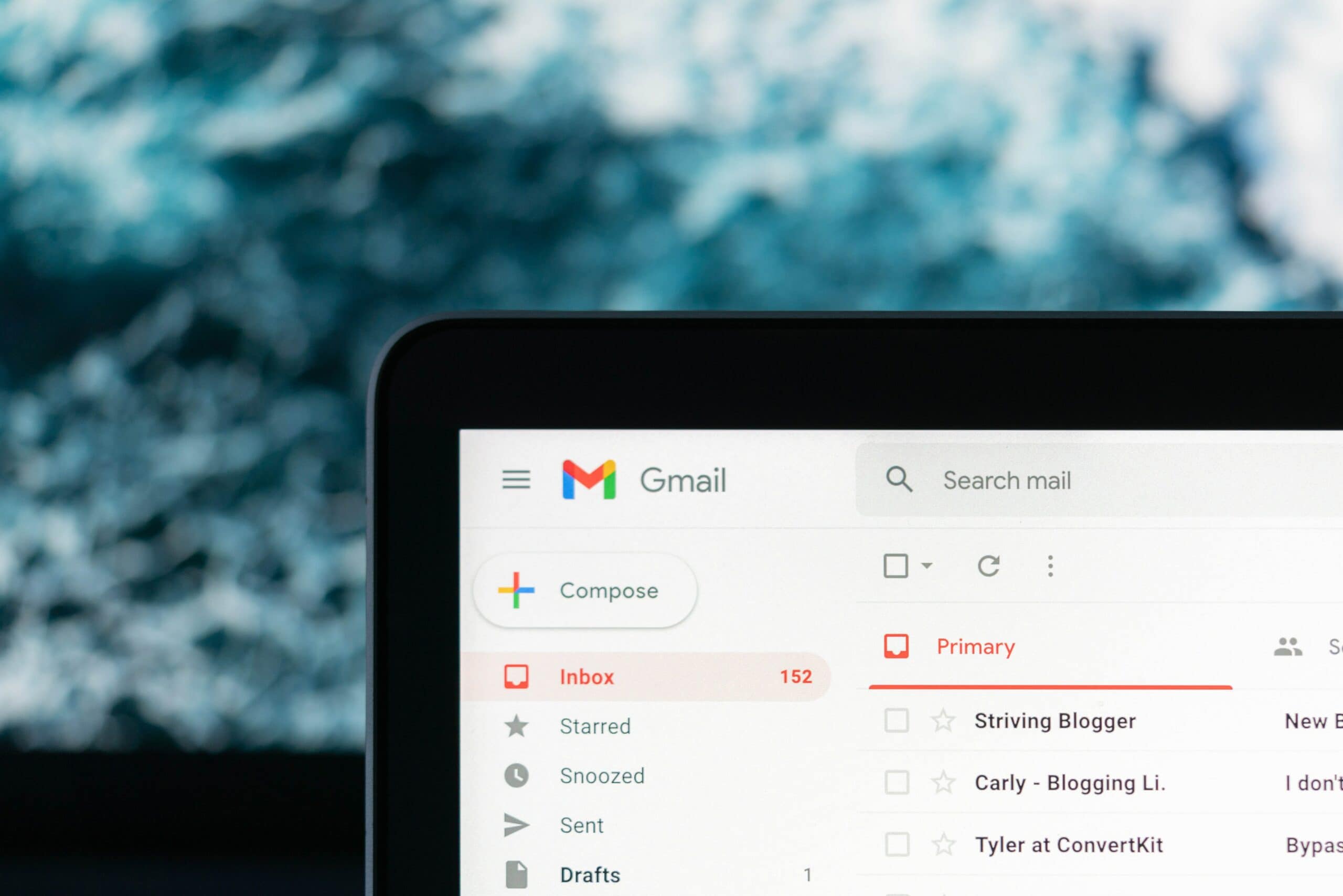
Best Practices for Phishing Prevention
Implementing best practices for prevention is paramount in fortifying defenses against phishing.
Employee Training and Awareness: Regularly educating staff on recognizing suspicious emails, understanding the tactics employed by cybercriminals, and promoting a cautious approach to unexpected communications are critical components of our strategy.
Multi-Layered Email Security: Your approach should incorporate a multi-layered email security framework, with Proofpoint Essentials at its core. This involves leveraging advanced threat protection, URL filtering, and real-time analysis to identify and block phishing attempts before they reach users’ inboxes.
Email Authentication Protocols: K3 Technology emphasizes the implementation of email authentication protocols such as DMARC, DKIM, and SPF. These protocols help verify the authenticity of incoming emails, reducing the likelihood of successful phishing attacks that rely on spoofed sender addresses.
Regular Security Audits: Regular security audits are conducted to assess the effectiveness of existing defenses. This involves scrutinizing email security configurations, evaluating incident response procedures, and identifying areas for enhancement.
Incident Response Preparedness: These plans include defining roles, responsibilities, and communication channels to streamline responses in real-time.
Advanced Threat Intelligence: By constantly monitoring global threat landscapes, we enhance our ability to anticipate and defend against novel phishing techniques.
Regular Software Updates and Patching: Keeping software and systems up-to-date is an essential part of your preventive measures. Timely application of security patches and updates ensures that potential vulnerabilities are addressed. This reduces the risk of exploitation by phishing attacks.
By combining employee education, advanced security solutions, and proactive measures, K3 Technology empowers clients to navigate the digital landscape with confidence and security.
Frequently Asked Questions
RELATED TO: “What to Do When I Receive Phishing Email in Proofpoint Essentials?”
What should I do if I accidentally clicked on a phishing email link?
If you’ve clicked on a suspicious link, disconnect from the network immediately and report the incident to your IT department. K3 Technology emphasizes swift responses to minimize potential threats.
What is Proofpoint Essentials, and how does it protect against phishing?
Proofpoint Essentials is an advanced email security solution by K3 Technology. It shields users from phishing by employing sophisticated threat detection mechanisms, real-time analysis, and multilayered defenses to identify and block malicious emails.
Can Proofpoint Essentials be customized for our organization’s needs?
Yes, Proofpoint Essentials can be customized to meet specific organizational requirements. Custom configurations, security policies, and incident response plans are implemented to align with your unique security needs.
Does Proofpoint Essentials scan emails in real-time?
Yes, Proofpoint Essentials employs real-time scanning to analyze emails as they arrive. This proactive approach by K3 Technology ensures swift identification and blocking of potential phishing threats.
How often should our organization conduct security audits?
Regular security audits are recommended, and K3 Technology advises conducting them at least annually. These audits assess the effectiveness of existing security measures, identify vulnerabilities, and ensure a proactive security posture.
Conclusion: What to Do When I Receive a Phishing Email in Proofpoint Essentials?
Safeguarding against phishing threats is paramount in today’s digital landscape. By staying informed about phishing red flags and promptly reporting suspicious emails, users contribute significantly to their organization’s cybersecurity posture.
Vigilance is the key, and Proofpoint Essentials, coupled with proactive employee training, serves as a formidable defense against phishing attempts. Stay secure, stay informed with K3 Technology.






