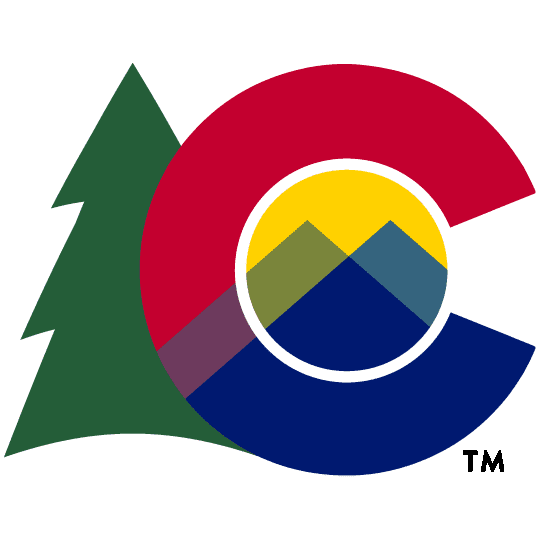Simplify Your Business Operations with Workflow Automation
Workflow automation is transforming the way businesses operate. By using software to automate routine tasks, companies can streamline their processes, reduce errors, and save time.
In a competitive market, adopting workflow automation can provide a significant edge. This technology allows employees to focus on more important work, increasing overall productivity.
K3 Technology specializes in implementing these solutions, ensuring your business runs smoothly and efficiently. Discover how K3 Technology can help you harness the power of workflow automation to enhance your operations.
Book a Call Today!An Overview on Workflow Automation
What is a Workflow?
A workflow is an organized sequence of tasks required to complete a specific business activity. They can be manual or automated. Workflows are designed to ensure consistency and efficiency in completing processes.
Workflows can be simple, involving just a few steps, or complex, encompassing numerous tasks and decision points. Complex workflows often involve multiple people and systems. Regardless of complexity, by clearly defining each step and assigning responsibilities, workflows help streamline operations and reduce errors.
What is Workflow Automation?
Workflow automation involves the use of software to perform tasks automatically within a business process. It involves creating a defined sequence of steps that software follows to complete repetitive and routine tasks without human intervention. For example, businesses could automate workflows like data entry and approvals.
This technology improves efficiency, reduces errors, and saves time. Hence, automation enhances productivity by minimizing manual intervention and speeding up task completion.
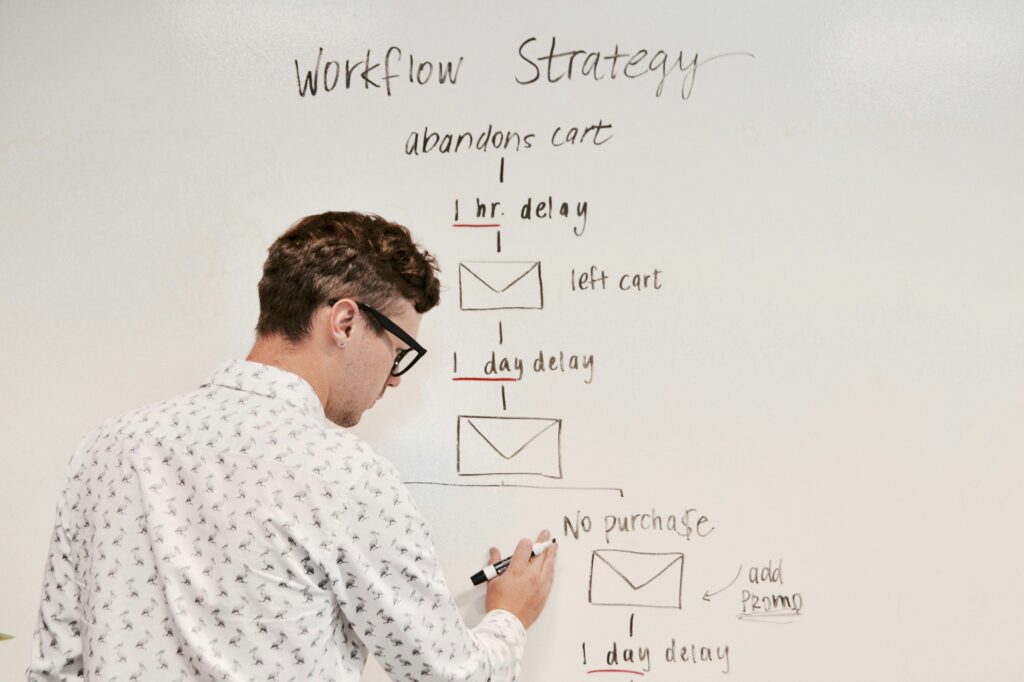

Automate Your Workflows with K3 Technology
Implementing workflow automation can be a complex process, but it doesn’t have to be overwhelming. K3 Technology, a leading provider of IT services, offers comprehensive solutions to guide you every step of the way.
Our team at K3 Technology has extensive experience in implementing automation systems across various industries. We focus on understanding your unique business requirements to design workflows that maximize efficiency and reduce operational costs.
Our team of experts handles the entire implementation process, from initial consultation to integration and ongoing support. Rest assured that we are committed to continuous improvement and provide ongoing support to optimize your automated workflows.
Trust K3 Technology to deliver reliable, effective, and customized automation solutions that drive your business success.
Why Businesses Are Turning to Automation Solutions
Increased Efficiency
Workflow automation significantly enhances efficiency by automating repetitive tasks, reducing the time needed to complete them. This allows employees to focus on higher-value activities, improving overall productivity.
By streamlining processes, businesses can achieve more in less time, driving better results.
Reduced Errors
Automating workflows minimizes the risk of human error, ensuring that tasks are performed accurately and consistently. This leads to higher-quality outputs and fewer mistakes.
Consistency in task execution also improves reliability and trust in business processes.
Cost Savings
Automation reduces labor costs by decreasing the need for manual task execution. It also helps in avoiding costly errors and rework.
Over time, these savings can be substantial, allowing businesses to allocate resources more efficiently and invest in other areas of growth.
How Workflow Automation Functions
Workflow automation utilizes software to manage and complete specific tasks within a business process automatically. Here’s how it works:
How to Automate Workflows within Business Processes
- Define and Design the Workflow: First, businesses must identify repetitive tasks within a process. Then, workflows are designed using a visual interface, mapping out each step required to complete a task.
- Set the Triggers: Triggers act as the on-switch, initiating the automated workflow. For instance, receiving a new customer order might trigger the automation. Specific dates and times could also act as triggers.
- Establish Actions: Once triggered, the software performs the predetermined actions automatically without human intervention. Common actions include sending emails, updating databases, or generating reports.
- Incorporate Conditions (Optional): Conditions act like checkpoints within the workflow. They define specific criteria that must be met before moving to the next action. For example, an order may require approval before final processing.
Once you have complete these steps, the workflow management system (WMS) orchestrates the entire process. The automation software triggers actions based on pre-defined conditions, ensuring a smooth and efficient flow. By automating routine tasks, businesses can ensure consistency, accuracy, and efficiency. K3 Technology offers expertise in setting up and managing workflow automation


How K3 Technology Can Help Implement Workflow Automation
Testing, Training, and Optimizing
Implementing workflow automation requires careful planning and execution to ensure its success. That’s why K3 Technology is here to help. Besides mapping out the workflow, and setting triggers and actions, our team can also provide testing and training and optimize the workflow.
We can help test the automation to ensure smooth implementation. Our team runs pilot tests to ensure the automated workflows function correctly and make necessary adjustments based on the results. Additionally, we provide training to employees to ensure they understand how to use the automation tools effectively. After implementation, we also provide ongoing support by continuously monitoring the performance of automated workflows. We make improvements as needed to enhance efficiency and effectiveness.
Overall, K3 Technology is here to help. We specialize in guiding organizations through this implementation process, ensuring a smooth transition to automated workflows.
Business Automation Tools: Key Features of Workflow Management Systems
Workflow automation tools offer a variety of features that simplify the creation, execution, and management of automated workflows. Here are some key functionalities:
-
- Drag-and-Drop Interface: User-friendly interfaces allow employees to visually design your workflows using drag-and-drop functionality. This eliminates the need for complex coding. It simplifies the process of setting up and managing automated workflows.
- Pre-built Templates: To jumpstart your automation journey, some tools offer pre-built, customizable templates for common workflows. These templates can be easily customized to fit your specific needs, saving you valuable time and effort.
- Trigger and Action Library: Workflow automation tools often come equipped with libraries of pre-defined triggers and actions. This extensive library allows you to build workflows for a wide range of scenarios.
- Integration: Workflow automation systems integrate with existing software and tools within an organization. This ensures seamless data flow and communication between different systems.
- Monitoring and Analytics: These tools track the performance of automated workflows, providing real-time insights into efficiency and areas for improvement.
By leveraging these features, businesses can build robust and customized automated workflows that significantly enhance their operational efficiency.

What Type of Businesses Use Workflow Automation?
Workflow automation is applied across various industries to streamline operations and improve efficiency.
- In the healthcare sector, automation is used for patient scheduling, billing, and managing medical records.
- The finance industry benefits from automated invoice processing, fraud detection, and compliance reporting.
- In manufacturing, automation handles inventory management, order processing, and quality control.
- The marketing field uses automation for campaign management, lead nurturing, and social media posting.
- Human resources departments automate employee onboarding, performance reviews, and payroll processing.
Regardless of the industry you’re in, your business is sure to benefit from workflow automation. K3 Technology provides solutions to implement these automation processes, enhancing productivity across different industries.
Understanding the Automation Landscape: RPA, Workflow Automation, BPA, and DPA
The world of automation can seem complex at first glance, but understanding the key terms can help you navigate it effectively. Here’s a breakdown of some commonly used terms:
- Robotic Process Automation for Tasks: Robotic Process Automation (RPA) focuses on automating individual, rule-based, repetitive tasks. For example, RPA can automate copying data from one system to another.
- Workflow Automation for Workflows: Workflow automation, on the other hand, deals with automating a series of interconnected tasks. Automation software orchestrates these steps according to a predefined sequence, ensuring a smooth and efficient flow.
- Business Process Automation for Processes: Business Process Automation (BPA) focus on automating entire business processes, which can encompass multiple workflows and even different departments. BPA often relies on traditional coding.
- Digital Process Automation for Processes: Digital Process Automation (DPA) builds upon the foundation of BPA. It also focuses on automating entire business processes, but it leverages advanced digital technologies to achieve this such as artificial intelligence and machine learning.
- DPA can automate complex processes while still incorporating human intervention points where necessary. This makes DPA well-suited for scenarios requiring a combination of human expertise and automated tasks.
In essence, these terms represent different levels of automation complexity. RPA tackles individual tasks, workflow automation handles sequences of tasks, and BPA and DPA automate entire business processes. If you’re unsure which automation solution is right for your needs, consider partnering with a trusted IT service provider like K3 Technology.

Challenges and Solutions
Implementing workflow automation presents several challenges that businesses must address to ensure success.
One major challenge is resistance to change. Employees may fear that automation will replace their jobs. To overcome this, provide clear communication about the benefits and offer training to help them adapt to new systems. Integration with existing systems can also be complex. Choosing a workflow automation tool that supports seamless integration is crucial.
Security concerns are another significant issue. Ensuring that the automation system complies with data protection regulations and has robust security measures in place is essential. Additionally, maintaining flexibility and scalability in automated workflows can be challenging. Regularly reviewing and updating workflows helps to ensure they remain effective as business needs evolve.
K3 Technology provides solutions and support to address these challenges, ensuring a smooth transition to workflow automation for your business.
Hear About Our Workflow Automation Services From Our Clients
Brianna Parks
K3 is the best in the business! They have been our IT company for roughly 4-5 months and they have been amazing every step of the way. I can send...
Read More
Jennifer Price
K3 is our company IT provider and they have been wonderful to work with! We have been working with them for 9 months and so far, all of the support...
Read More
Nancy Hinrichsen
Our office uses K3 Technology for our support needs. They are always responsive and very quickly assist me when I need help. There has literally never been a bad outcome...
Read More
Eric Kuhn
The K3 Team is top notch. They are juggling a number of licensing assignments, hardware and software issues for us and I’ve always been super happy with their knowledge, staff,...
Read More
Brandon McLaughlin
K3 is there when you need them! In the period of time I have worked with them they have never dropped the ball. They are always available and and quick...
Read More
Taylor Hodgson
I have used K3 Technology through my work computer, and they are always very quick, response, and easy to work with. The associates who have helped me are professional, friendly, and efficient!
Valerie Presley
Very good at what they do – on top of things quickly. Don’t know where we’d be without K3!
John White
As the owner of a marketing and PR agency, we’ve worked with dozens of businesses. As paid consultants we get an inside look into the operations of each company we...
Read More

Frequently Asked Questions on Workflow Automation
What is work process automation?
Work process automation refers to the use of technology to perform routine tasks automatically. It involves streamlining tasks such as data entry, notifications, and approvals, reducing manual intervention. By automating these processes, businesses can improve efficiency, reduce errors, and free up employees to focus on higher-value activities.
What is the difference between workflow and process automation?
Workflow automation involves automating specific tasks within a workflow (or sequence of steps), ensuring they are completed efficiently and accurately.
Process automation, or Business Process Automation (BPA), is broader and aims to automate entire business processes, integrating various workflows and systems across an organization.
Workflow automation focuses on workflow optimization, while process automation addresses comprehensive process improvements.
What is the difference between workflow automation and RPA?
Robotic Process Automation (RPA) uses software robots to mimic human actions in digital systems, automating repetitive, rule-based tasks across various applications.
While workflow automation optimizes task sequences, RPA handles individual tasks that require human-like actions.
Why use workflow automation?
Workflow automation improves business efficiency by automating repetitive tasks, reducing errors, and saving time. It enhances productivity, ensures consistency, and allows employees to focus on strategic activities. By streamlining operations, workflow automation helps businesses achieve better results and maintain a competitive edge in the market.
What is AI Workflow Automation?
AI workflow automation integrates artificial intelligence into workflow processes. It enhances automation by enabling systems to learn from data, make decisions, and adapt to changes. AI can handle complex tasks, provide predictive insights, and improve the accuracy and efficiency of automated workflows, making them more intelligent and responsive.
How to create a workflow automation?
To create a workflow automation, start by identifying repetitive tasks that can be automated. Next, map out the steps involved in the workflow. Choose a suitable automation tool, then configure it to follow the mapped steps. Test the workflow to ensure it functions correctly. Finally, monitor and optimize the automated workflow for continuous improvement.
Stay Competitive with Advanced Workflow Automation Solutions
Implementing workflow automation is essential for businesses seeking to enhance efficiency and reduce operational costs. By automating repetitive tasks, organizations can focus on strategic activities, improve accuracy, and maintain consistency. Workflow automation also supports better decision-making through real-time data and analytics.
To stay competitive, businesses must embrace this technology and integrate it into their operations. K3 Technology offers expert solutions to help you harness the full potential of workflow automation, driving your business towards greater success.