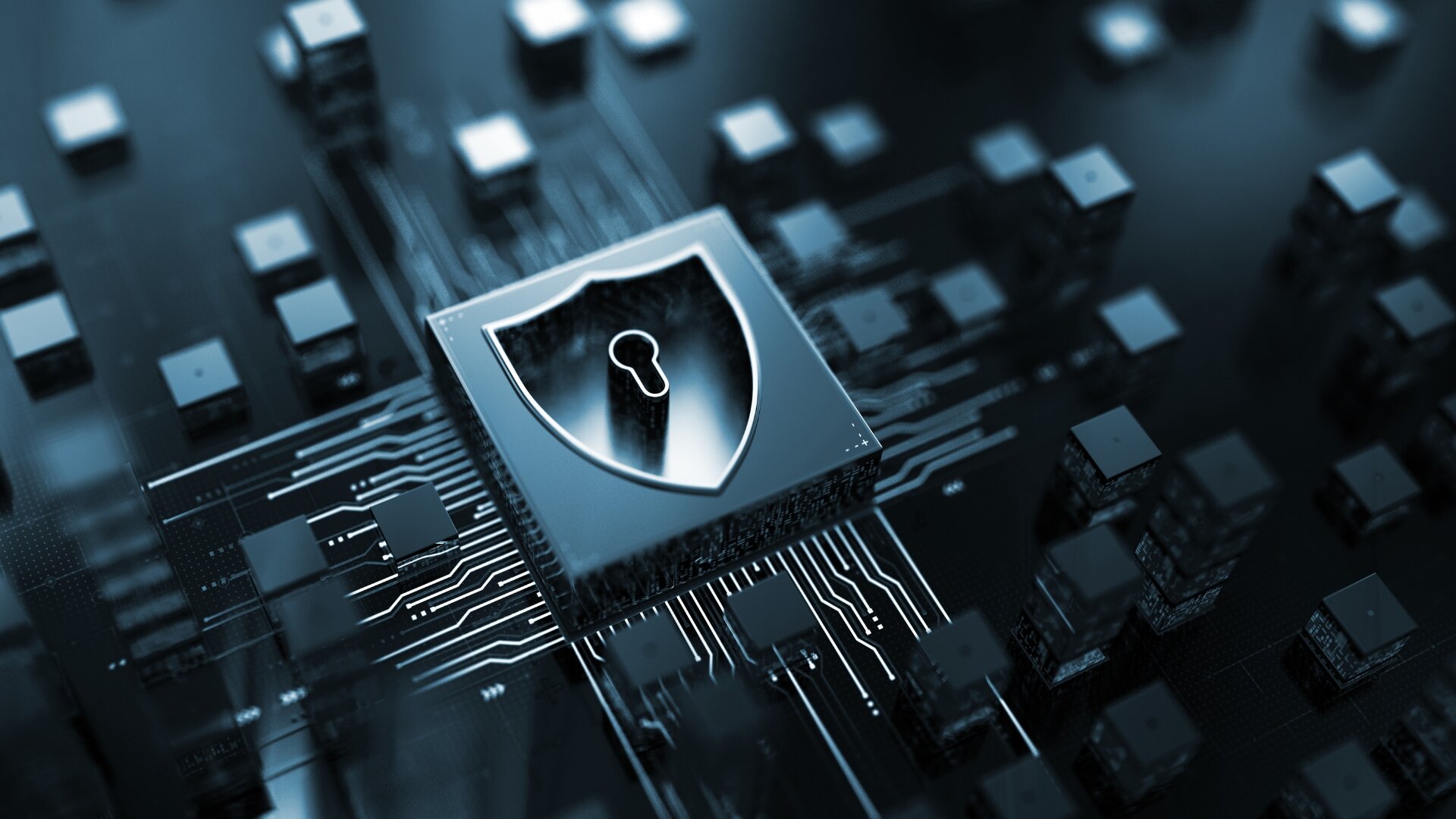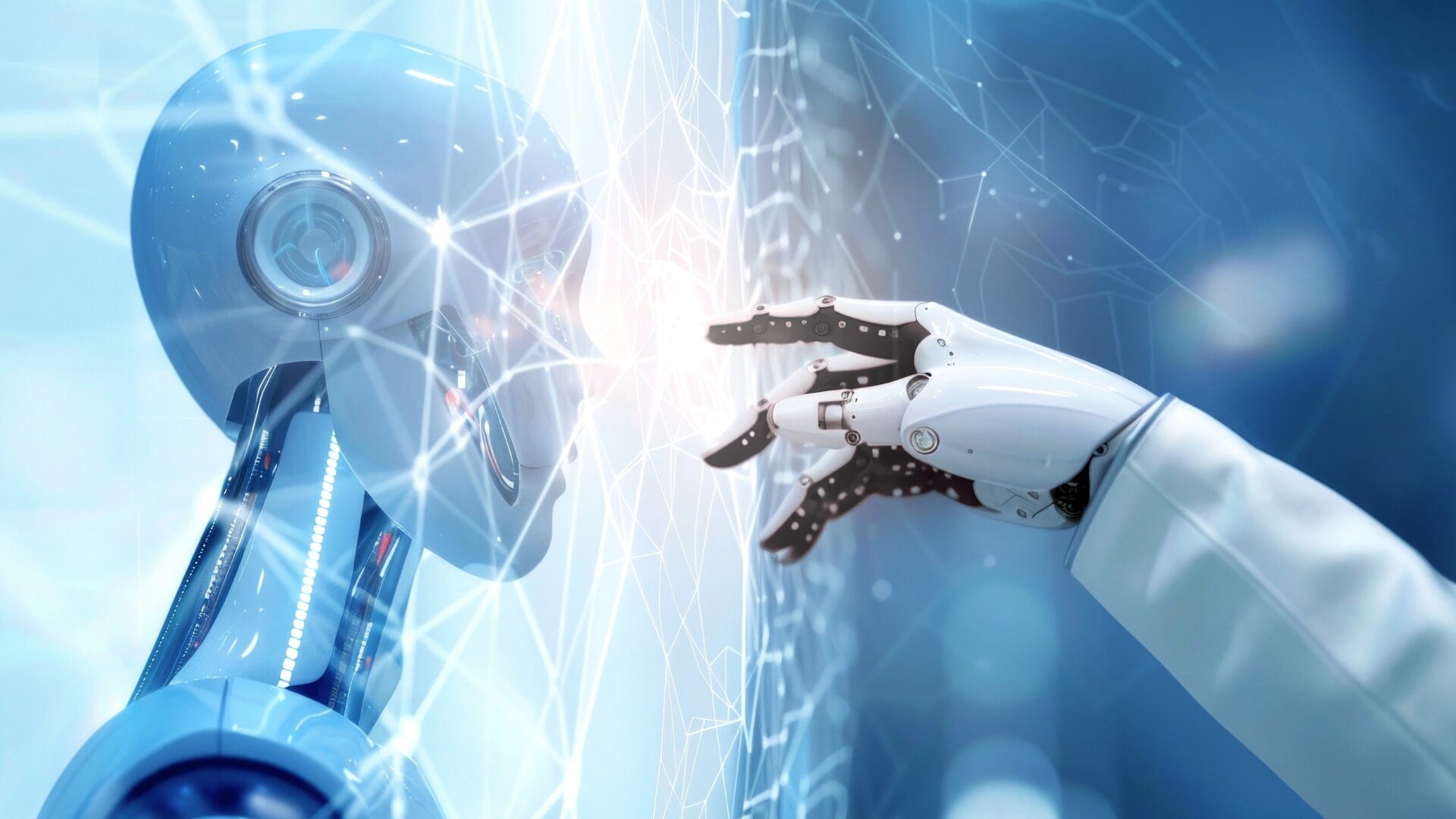Revolutionize Your Workflow: How to Automate Your Business Processes for Maximum Efficiency
In today's fast-paced business world, efficiency is key. Automating your business processes can save time, reduce costs, and improve accuracy. Business process automation (BPA) uses technology to automate repetitive, manual tasks, streamlining workflows and enhancing productivity. By identifying repetitive and time-consuming tasks, you can implement solutions that optimize operations. Tools like workflow automation software, robotic process automation (RPA), and artificial intelligence (AI) are commonly used in this process. In this blog, we will discuss what is business process automation, how to implement business process automation, and the benefits of automation. Moreover, we'll turn to the tools and technologies used for BPA and provide some examples as to how these tools are employed. Lastly, we'll discuss how to measure the impact of automation as well common challenges faced when automating business processes.What is Business Process Automation?
Business process automation (BPA) involves using technology to streamline repetitive tasks within your organization. This can involve software robots that mimic human actions or specialized programs that handle data manipulation and transfer. BPA can be applied to various tasks, including data entry, customer service, invoicing, and inventory management. By automating these processes, businesses can significantly improve efficiency and free up employees to focus on more strategic initiatives. Despite its benefits, there are common misconceptions about BPA. Some believe it is too costly and complex for small businesses. However, many affordable and easy-to-implement solutions are available. Others fear that automation will lead to job losses. In reality, automation often creates new opportunities by freeing up employees for more meaningful work.A Step-by-Step Guide on How to Automate Your Business Processes
If you're seeking to improve productivity, business process automation is an ideal solution. So, how can you automate your business processes? Effective business process automation (BPA) requires a well-defined approach. Here's a breakdown of the key steps involved:Step 1: Identify Automation Opportunities
Begin by analyzing your processes to identify repetitive and time-consuming tasks suitable for automation. Focus on tasks that are rule-based, involve significant manual effort, and are prone to human error. Prioritize these tasks based on their potential impact on efficiency and cost savings. Common examples include data entry, invoice processing, customer support, and inventory management.Step 2: Map Out Current Processes
Next, map out your existing business processes. This involves documenting each step in a workflow to understand how tasks are currently performed. It is also important to take note of any decision points that may require human intervention. Visual tools like flowcharts can help illustrate the process clearly.Step 3: Choose the Right Tools
After identifying suitable tasks, select the appropriate automation tools. Consider factors such as ease of use, scalability, integration capabilities, and cost. The right tools will depend on your specific business needs and the complexity of the tasks to be automated.Step 4: Develop Implementation Plan
A well-defined, documented plan ensures a smooth transition to automation. This plan should outline the objectives of the automation project, specific tasks being automated, the tools being used, and the timeline for implementation. Additionally, consider factors like employee training and communication strategies to ensure everyone is prepared for the new processes.Step 5: Design and Implement Automation Solutions
Design automation workflows and implement the chosen tools. This step involves creating automated scripts or configuring software to perform the identified tasks. Ensure thorough testing to validate the effectiveness and accuracy of the automation. Additionally, ensure employees understand how automation interacts with their existing tasks.Step 6: Monitor and Optimize
Once the automation is in place, continuously monitor its performance. Track key metrics to ensure the automation is delivering the expected benefits. Regularly review and optimize the processes to address any issues and improve efficiency. By following these steps and carefully planning the implementation process, businesses can leverage BPA to achieve significant improvements in efficiency and productivity.Benefits of Business Process Automation
Having established how to automate your business processes, we'll turn to the reasons why so many businesses are turning to this solution. Here are some key benefits that demonstrate why automating your business processes is essential for achieving greater efficiency and competitiveness.- Increased Efficiency: Automation streamlines tasks, reducing the time and effort required to complete them. This leads to faster turnaround times and improved productivity.
- Cost Reduction: By minimizing manual labor and reducing errors, automation helps lower operational costs. Businesses can save on labor expenses and avoid costly mistakes.
- Enhanced Accuracy: Automated processes are less prone to human error, ensuring greater consistency and accuracy in task execution. This reliability improves overall quality.
- Improved Compliance: Automation ensures that tasks are performed according to set standards and regulations. This helps maintain compliance and reduces the risk of legal issues.
- Scalability: Automated systems can easily be scaled to handle increased workloads. This flexibility supports business growth without the need for proportional increases in staffing.
- Better Resource Allocation: Automation frees up employees to focus on more strategic and creative tasks. This optimal use of human resources enhances innovation and business development.
- Better Decision-Making: Automated data collection and analysis can provide valuable insights that would be difficult or time-consuming to obtain manually. This empowers businesses to make data-driven decisions that optimize operations and improve overall performance.
Equipping Your Workforce: Business Automation Tools
Business process automation (BPA) relies on a variety of tools and technologies to streamline workflows and improve efficiency. Wondering which tools are necessary to automate your business processes? Here's a look at some of the most common options:Robotic Process Automation (RPA)
RPA involves the use of software bots that mimic human actions. RPA enables the automation of rule-based tasks that typically require human intervention, such as data entry and processing. Examples of RPA tools include UiPath and Blue Prism.Workflow Automation Software
This type of software allows businesses to automate repetitive tasks by connecting different applications and creating automated workflows. It includes a comprehensive suite of features for designing, managing, and automating workflows. Thus, workflow software allows for visual process mapping and task delegation.Business Process Management (BPM) Software
These programs offer robust workflow features. They also provide the ability to organize datasets, generate in-depth reports, and monitor the health of all your processes from a single, centralized dashboard. This comprehensive view empowers you to identify inefficiencies, optimize workflows, and ensure all your processes function seamlessly together.Integration Platforms as a Service (iPaaS)
Many businesses rely on a complex ecosystem of software applications. iPaaS tools act as a bridge, enabling seamless communication and data exchange between these different programs. This allows for automated data transfer and eliminates the need for manual data entry across various systems.Low-code/No-code Automation Tools
Not all automation requires extensive programming knowledge. These user-friendly tools offer drag-and-drop interfaces that allow even non-technical users to build basic workflows and automate simple tasks. The most suitable tools for your organization will depend on the specific needs of your business processes.What are Examples of Process Automation?
Business process automation (BPA) is a powerful tool that can streamline operations across various departments within your organization.- Data: Automating data entry tasks can eliminate manual input errors and speed up data processing.
- Customer Service: Automated chatbots can handle routine inquiries, providing instant responses and freeing up human agents for more complex issues. Additionally, customer satisfaction can be enhanced by automating tasks like sending order confirmations and appointment reminders.
- Marketing: BPA tools can handle tasks like segmenting customer lists, sending targeted email campaigns, and even scheduling social media posts.
- Finance: Invoicing processes can also be automated, ensuring timely and accurate billing, reducing delays, and improving cash flow.
- Inventory Management: Businesses can automate tracking stock levels, generating reorder alerts, coordinating deliveries, and maintaining optimal inventory levels.
How to Measure the Impact of Automation
Once you've learned how to automate your business processes, the next step is to ensure you are receiving the expected benefits. That's why measuring the success of business process automation (BPA) is crucial. Key performance indicators (KPIs) should be established before implementation. Common KPIs include reduced processing times, cost reduction, and error rates. Regularly monitoring these metrics helps assess the impact of automation. Comparing pre-automation and post-automation data provides clear insights into improvements. Additionally, gathering feedback from employees and customers can offer valuable qualitative data. This feedback helps identify any issues and areas for further optimization. Conducting periodic reviews and customer satisfaction surveys ensures that the automated processes continue to meet business goals. Ultimately, the success of any business decision hinges on its financial impact. Calculate the ROI of your automation project by factoring in the cost of software licenses, implementation costs, and any potential savings achieved through reduced labor or errors. A positive ROI demonstrates the financial viability of your automation efforts. By consistently monitoring these key metrics, businesses can gain valuable insights into the effectiveness of their automation initiatives.Hurdles to Automation: Overcoming Challenges in BPA
Overcoming challenges in business process automation (BPA) is essential for a successful implementation. One common challenge is resistance to change. Employees may fear that automation will replace their jobs. To address this, it is important to communicate the benefits of automation clearly and provide training to help employees adapt. Integration issues can also arise when new automation tools need to work with existing systems. Selecting compatible tools, planning the integration carefully, and relying on IT expertise can mitigate these issues. After all, ensuring seamless data flow between programs is crucial for successful automation. Moreover, automating the wrong processes can lead to wasted resources and limited benefits. Focusing on repetitive, rule-based tasks with a high volume offers the greatest return on investment. Additionally, data security is another concern, as automated processes can handle sensitive information. Implementing robust security measures and complying with regulations is crucial. By carefully planning for these challenges and seeking guidance from IT professionals, businesses can overcome these hurdles and leverage BPA to achieve its full potential.Stay Competitive and Drive Growth by Embracing Business Process Automation
Automating your business processes is a strategic move that can drive efficiency, reduce costs, and enhance accuracy. By identifying suitable tasks for automation, selecting the right tools, and implementing them effectively, businesses can achieve significant improvements in their operations. Continuous monitoring and optimization ensure that the benefits of automation are sustained over time.At K3 Technology, we provide the expertise and support needed to successfully automate your processes, helping you achieve your business goals. Embrace automation to stay competitive and drive growth in today's dynamic business environment.