Digital Defense: How to Protect Personal Information Online
Due to the prevalence of cyber attacks , it is important to know how to protect personal information online. From phishing attempts to data breaches, the Internet presents many threats that can compromise your sensitive data.
In this blog, we’ll guide you through practical steps to secure your personal information. We’ll first define online privacy and personal information. Next, we’ll provide expert tips to help individuals safeguard their personal information and navigate the online world with confidence. At K3 Technology, we recommend setting strong passwords, implementing 2-factor authentication, and using the SLAM method to identify phishing emails.
Our goal is to make sure you have the tools and knowledge to protect your data. Protecting your personal information doesn’t have to be complicated — we’re here to help.

What is Online Privacy?
Online privacy refers to the control individuals have over their personal information shared on the internet. It encompasses the ability to manage what data is collected, how it’s used, and who has access to it.
Failing to protect personal information on the Internet can lead to severe consequences. For example, identity theft, where hackers steal personal details to impersonate individuals, can result in financial loss and damage to one’s reputation. Moreover, cybercriminals may exploit sensitive data for fraudulent activities, causing further harm. Thus, it is important for individuals to take simple measures to protect their personal information online.

What is Personal Information?
Personal information encompasses any data that can identify an individual or be used to distinguish one person from another. Examples of personal information include full names, home addresses, email addresses, phone numbers, social security numbers, and financial account details such as credit card numbers.
Additionally, biometric data like fingerprints or facial recognition patterns, as well as online identifiers such as IP addresses and device IDs, are considered personal information. Furthermore, it is important to note that even simple details shared online, like hobbies and interests, can contribute to one’s digital footprint.
By recognizing and protecting all forms of your personal information, you can mitigate the risks of identity theft, fraud, and unauthorized access.
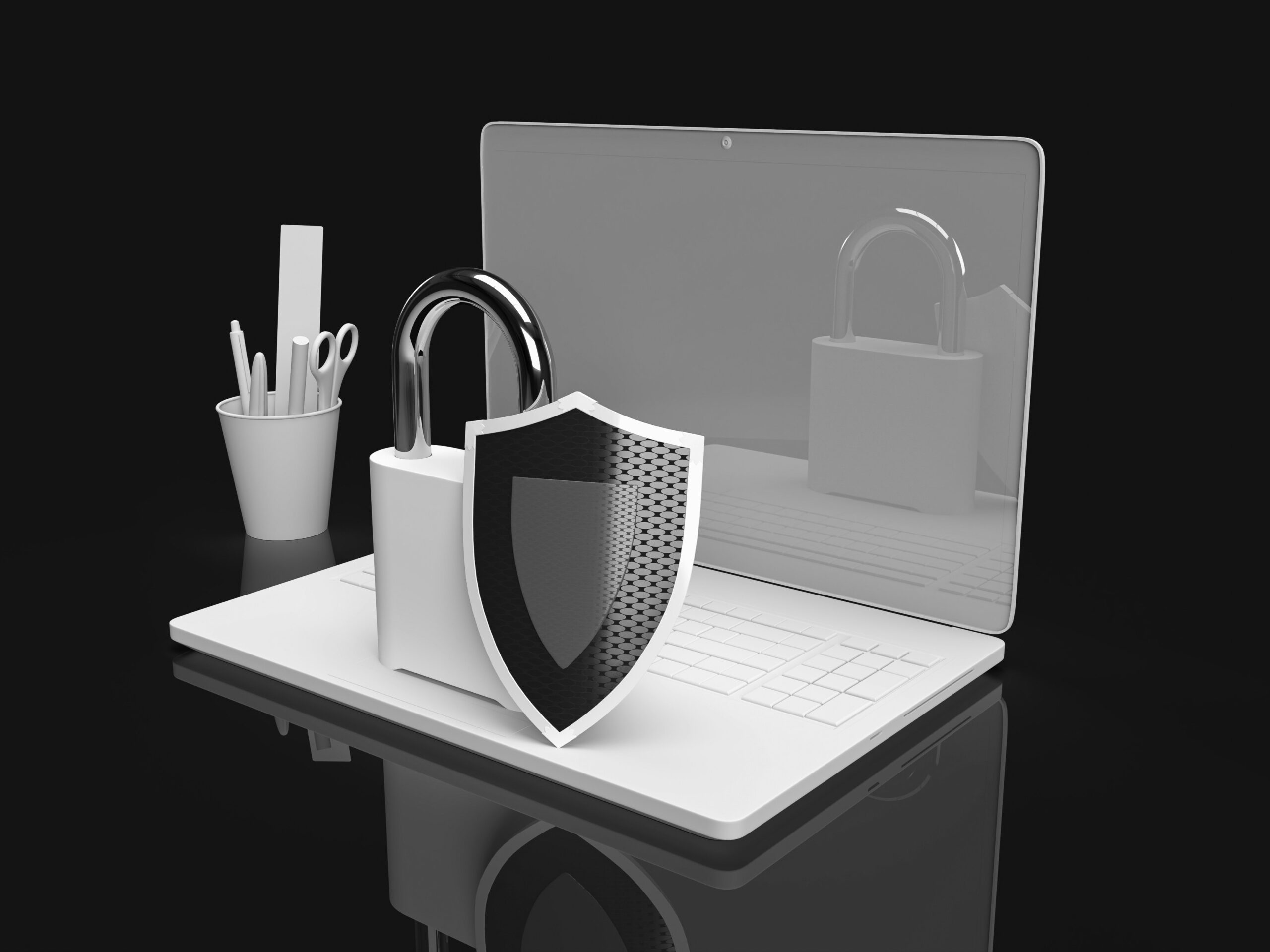
Challenges in Protecting Personal Information
Individuals face various challenges when trying to protect personal information online.
One significant challenge is the ever-evolving nature of cyber threats. Hackers and cybercriminals continuously develop new strategies to exploit vulnerabilities and gain unauthorized access to sensitive data. Keeping pace with these threats requires individuals to stay informed about the latest security measures and updates.
Another challenge is the prevalence of data breaches and leaks. Data breaches expose vast amounts of personal information to potential misuse. This issue means that even the most secure information can be compromised through no fault of the individual.
Moreover, the volume of personal information shared online — whether it be on social media platforms or online shopping sites — complicates privacy protection efforts. Individuals often struggle to track where their information is stored and who has access to it.
On top of this, the convenience of online services can lead individuals to make security compromises, such as reusing passwords, ignoring software updates, or neglecting privacy settings, which further endangers their data.
Lastly, there is a lack of universal standards and regulations governing data protection practices across different websites and services.
By adopting robust security measures and staying informed about potential risks, individuals can enhance their defense against the evolving threats of the digital world.

Tips on How to Protect Personal Information Online
Despite the prevalence of cyber threats online, there are many ways individuals can protect their personal information online. The strongest defenses are those with a combination of the following strategies:
Establishing Strong Passwords
To protect personal information online, individuals should practice password hygiene. This means they should create strong and unique passwords for each online account. These passwords should consist of letters, numbers, and symbols since they act as the first line of defense against unauthorized access. More tips for password safety are listed in the next section. Regularly updating passwords further enhances security. K3 Technology recommends leveraging password management tools for added convenience and protection.
Implementing Two-Factor Authentication (2FA)
Additional layers of security, such as Two-Factor Authentication, are needed to further protect personal information online. 2FA requires a secondary verification step beyond passwords, often through text messages or authentication apps. This extra hurdle enhances the protection of sensitive accounts, adding an extra shield against potential breaches.
Regular Software Updates and Antivirus Protection
Regularly updating software and employing reputable antivirus and anti-malware solutions are also crucial steps for privacy protection. These updates serve as virtual patches; they seal away the potential vulnerabilities that hackers may exploit. K3 Technology emphasizes the proactive role of software maintenance in preserving the integrity of your digital environment.
Using the SLAM Method for Phishing Attempts
Phishing, a common tactic used by cybercriminals to trick individuals into divulging personal information, remains a prevalent threat. Hence, it is important to use the SLAM method to identify and avoid suspicious emails; always double-check sender, links, attachments, and messages.

Securing Personal Information on Social Media
Social media platforms serve as hubs of personal information, making them potential targets for cyber threats. Safeguarding your data on these platforms involves adjusting privacy settings to limit the visibility of personal details. Additionally, exercising caution when sharing information publicly helps mitigate risks. Regularly auditing your online presence and removing unnecessary personal information further fortifies your digital defense.
Utilizing Secure and Private Connections
When accessing the internet, utilizing secure and private connections is crucial. Public Wi-Fi networks, while convenient, pose inherent risks to personal information security. Utilizing Virtual Private Networks (VPNs) offers an added layer of protection by encrypting data transmitted over the network. K3 Technology recommends leveraging VPNs, especially when accessing sensitive information or conducting financial transactions online, to mitigate potential threats and safeguard personal data.
Ensuring Secure Online Transactions
When conducting transactions online, prioritizing security is paramount. Look for the padlock symbol in the address bar and ensure the website’s URL begins with “https://” to indicate a secure connection. Additionally, consider using trusted payment methods like PayPal or credit cards with built-in fraud protection mechanisms.
Avoid sharing financial information over unsecured networks or with unfamiliar websites to mitigate the risk of data breaches. By exercising caution and utilizing secure transaction methods, you can safeguard your personal information during online purchases and transactions.
With these strategies, you can establish a robust shield against potential cyber threats, ensuring your personal information online remains confidential and secure.

Tips for Passwords
Creating a strong password is crucial for protecting your accounts and personal information. Here are some tips for generating secure passwords:
Use a combination of characters: Include a mix of uppercase letters, lowercase letters, numbers, and special characters (!, @, #, $, etc.).
Avoid easily guessable information: Don’t use common words, phrases, or personal information like your name, birthdate, or simple patterns (e.g., “password123”).
Make it long: Aim for a minimum of 12 characters or more. Longer passwords are generally more secure.
Create a memorable phrase: Consider using a passphrase that’s easy for you to remember but difficult for others to guess. For example, “PurpleElephant$JumpHigh!” is both memorable and strong.
Avoid common substitutions: Hackers are aware of common substitutions like using “0” for “o” or “3” for “e.” Instead, get creative with your substitutions.
Use a password manager: Consider using a reputable password manager to generate and store complex passwords securely. This allows you to use unique passwords for each account without having to remember them all.
Change passwords regularly: Regularly update your passwords, especially for sensitive accounts like email, banking, and social media.
Enable two-factor authentication (2FA): Whenever possible, enable two-factor authentication for an extra layer of security. This typically involves receiving a code on your phone or another device in addition to entering your password.
By following these guidelines, you can create strong and secure passwords to help protect your online accounts from unauthorized access.
Frequently Asked Questions
RELATED TO: “How to Protect Personal Information Online”
How can I create strong passwords?
To create strong passwords, use a combination of letters, numbers, and special characters. Avoid using easily guessable information like birthdays or common words. Consider using password management tools to generate and securely store complex passwords for each of your accounts.
How can I protect my personal information on social media?
To protect your personal information on social media, review and adjust your privacy settings to limit who can see your posts and profile information. Be cautious about sharing sensitive information publicly and avoid accepting friend requests or messages from unknown individuals. Regularly review your friends list and remove any accounts you no longer recognize or trust.
Can you scrub your personal information from the Internet?
While it’s challenging to completely erase all traces of your personal information from the internet, there are steps you can take to minimize its visibility. Start by conducting a search for your name and other identifying details to identify where your information is publicly available. Next, reach out to websites or online directories where your information appears and request removal. Keep in mind that not all websites may honor your request, but persistence can yield results. Additionally, consider opting out of data broker websites and regularly monitoring your online presence to address any new instances of information exposure.
How can I check if a website is secure before submitting personal information?
Look for “https://” at the beginning of the website URL, indicating a secure connection. Also, check for a padlock symbol in the address bar. These indicators suggest that the website encrypts data, offering a higher level of security.
What steps can I take if my personal information is leaked online?
Immediately change your passwords, alert your financial institutions, monitor your accounts closely for any unauthorized activity, and report the breach to the relevant authorities. Consider freezing your credit to prevent identity theft.
Conclusion: Learning How to Protect Personal Information Online
Safeguarding personal information online is essential in today’s digital age. With cyber threats constantly evolving, it’s crucial for individuals to take proactive steps to protect their privacy and security.
By implementing strategies such as creating strong passwords, enabling two-factor authentication, and staying vigilant against phishing attempts, individuals can significantly reduce the risk of unauthorized access to their personal data. Additionally, maintaining updated software, securing personal information on social media, and utilizing secure connections further fortify defenses against potential threats.
At K3 Technology, we understand the importance of protecting personal information online, and we’re committed to empowering individuals with the knowledge and tools needed to safeguard their digital identities.






